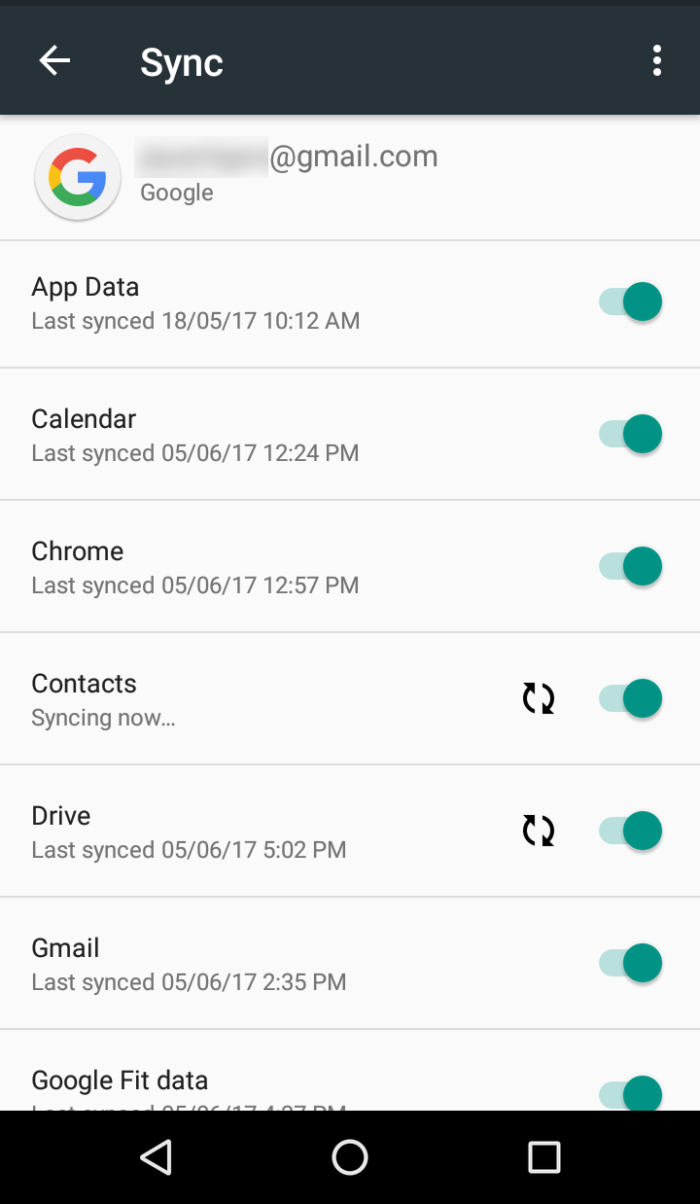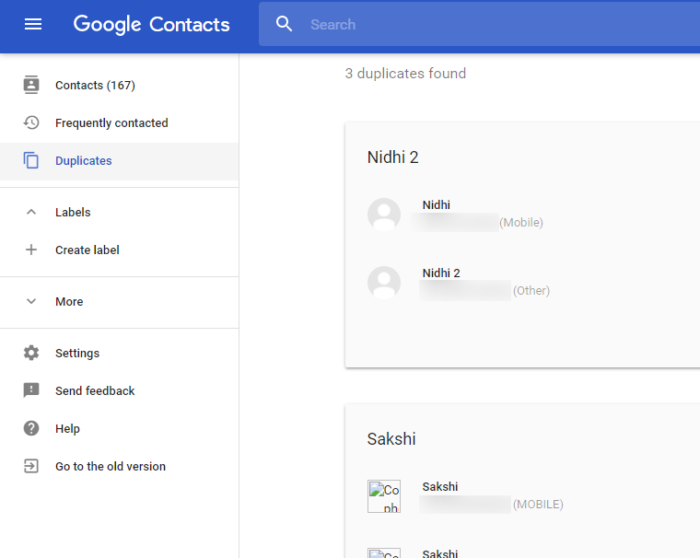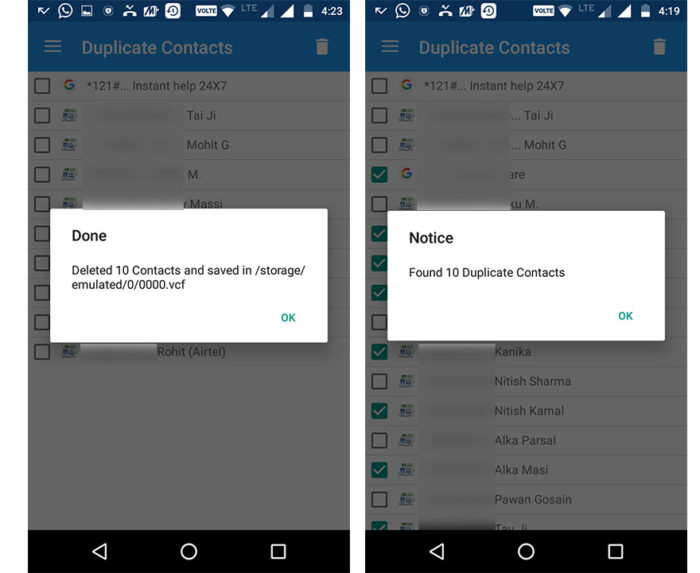Seeing so many contacts with the same number but with different names like John, John C, John Ce, John Cen, John Cena and vice-versa, is one of the most irritating things one can experience on his/her phone. No one wants to call/text on the old dead number in case of emergency as the person has changed the number and you have it but with some different name.
Having Duplicate Contacts literally makes no sense and it would be good for you and for your Android smartphone to remove such duplicate contacts.
See Also: How to Create QR Code for Contacts, Website, Wifi
How to Remove Duplicate Contacts
There are a lot of different duplicate contacts remover apps and methods to remove the duplicate contacts but you have to choose any of them that suits you and to your Android smartphone. Here I am going to explain 3 easiest methods to remove duplicate contacts from your Android Smartphone. Removing duplicate contacts is easy and you can apply any of the mentioned methods.
See Also: How to Remove Duplicate Photos, Videos, Music & Documents
1. Using Contacts App
Every Android phone comes with a pre-installed Contacts app which allows you to add, edit or to remove a contact from your phone. Along with the above-mentioned task, you can also Merge the contacts.
If you are using Samsung Android Phone there is a straightforward option to merge the contacts within the app. Using Merge option, it will automatically scan for the contact with the same number but with different names and vice-versa, then merge them all in a single contact.
To Merge the contacts, you need to go Contacts > On the top right, Tap on More > Settings > Merge Duplicate Contacts. It will show you the duplicate contacts. After finding the duplicate contacts, select the contacts you wanted to merge and then tap on the merge option.
This is one of the easiest methods that you can use to remove or say, to merge duplicate contacts. But this is not available on every Android smartphone and that’s it is not accessible by everyone.
2. Using Google Contacts
Google contact is an amazing app by Google to manage the contacts in your Android smartphone. It is a pre-installed app in Stock Android Smartphones like Pixel and some other brands like OnePlus also provide Google Contacts app for managing contacts.
To remove duplicate contacts using Google Contacts, you have to merge the contacts. But, you cannot merge the contacts from the app but you have to do the same on the web. To remove duplicate contacts, first, make sure you have turned on the Contact Sync with your Google Account.
To sync the contacts with Google Account. Go to Settings > Accounts > Google > Select your Account (If you have Multiple Accounts)> Turn on the Contacts Sync. Along with Contacts, turn on the sync for all the options. Good for you. It will take a while.
When it gets done, go to Google Contacts on the web and log in with your Google Account. On the Home Screen, you will find an option called “Duplicates” that allows you to remove any duplicate contact in your contact list. You can merge one by one or at the same time. Select the option that suits you best.
This method is very convenient and helpful as it also allows you in creating a backup of contacts with Google Account which indeed helps you in recovering the contacts in the case of data loss.
See Also: 5 Easy Ways to Clean Internal Storage of Android
3. Using Third-Party Apps
In case, due to any reason, if you failed to remove multiple contacts from your Android Smartphone using the above methods, you can use any third-party app, as a last resort, to remove multiple/duplicate contacts. You can install Duplicate Contacts which is pretty clean and easy to use duplicate contacts remover app. This app will automatically search for the duplicate contacts and then show you a list of duplicate contacts. You can select or deselect the contact to be deleted.
If you deleted a contact by mistake, you can recover the deleted contact using .vcf file (created automatically by the app). Once you found the duplicate contacts, delete them all. When you delete any contact, the app automatically created a backup file (.vcf) of the deleted contact that you can recover (if deleted by mistake) later.
Remove Duplicate Contacts
So, this is how you can remove duplicate contacts from an Android Smartphone. Contacts do not eat as much storage but it makes it difficult to access the phone and contacts, moreover, it is irritating to see the same name again and again and with a different number. It gets even, worse if you sent an important message or call to the old number. This happens because we tend to add a new Contact if a person has changed his/her number instead of updating the existing one.
See Also: How to Get Kodi on Roku
Using these duplicate contacts remover apps and methods, you can easily remove the duplicate contacts from an Android Smartphone. Share it with your friends. Maybe they get help with it.