PlayersUnknown Battle Grounds aka PUBG is the hottest third-person shooting game on this planet right now. PUBG is literally everywhere. You can play PUBG on Windows computers, Android Smartphones, iPhones, Xbox etc. PUBG is available as ‘PUBG Mobile’ for Android and iPhone.
The concept of PUBG is really unique. In other third-person shooting games, we have one character and a team that is fighting with bots but PUBG came up with a brand new idea where we are fighting with real people like us. There are no bots in the game (not that sure). Obviously, you need an internet connection to play the game. No doubt, PUBG is addictive and is played by millions of people around the globe.
PUBG Mobile Bag Bug: Backpack not Loading?
Recently, many users are facing a bug in PUBG Mobile where Bag is not loading. Basically, you have to collect the ammo, bandages, guns, Rifles, and grenades and put them into the bag but the bug not letting the items added in the bag. When you try to pick ammo, guns or any other stuff for that matter, it just not adding to the bag.
Watch this video:
During the battle, if you ran out of ammo, neither you will be able to reload the guns nor you will be able to heal yourself because you don’t have any ammo and bandages in your bag.
Hence, clear-cut, cruel Death. No Chicken Dinner.
See Also: 11 Best Earphones Under 2000 in India
When I faced the issue, I Googled it and found that it is a bug in the game and there is no significant solution available on the internet. PUBG Mobile Subreddit says, Rebooting the phone will fix it for once but rebooting the phone every time you wanted to play a game doesn’t make sense to me. It didn’t work for me anyway.
I also looked at the PUBG Mobile Twitter handle but found nothing related to the query. There is no Tencent Games (developer company of PUBG Mobile) forum for PUBG Mobile. Basically, you don’t have any solution to fix the inventory bug of PUBG Mobile.
But I tried something and it worked for me. That is why I decided to write a blog post about PUBG Mobile Bag Bug where the bag is not loading or items are not added to the bag.
This is, maybe, the server’s problem. It’s like something not loading completely and you have to reload that missing code into the program/game.
PUBG Mobile Backpack Bug: Fixed
You already know the PUBG Mobile bug where the bag is not loading or inventory is not added into the bag. There is no App update in the Play Store. Also, there is no notification by the developers of the game about this PUBG Mobile inventory Bug.
When I faced the issue, firstly, I uninstalled the game and installed it again. But the issue was still there. Then I tried by rebooting the phone but Bug was still there.
After doing all this stuff, Bug was still there in the PUBG Mobile.
First Method: Fix PUBG Mobile Bag Bug
Then I tried minimizing the game. Yes, I minimized the game. While the game is running, just tap the Home button and you will be on the home screen. While taping on the Recent apps of the phone, you will see PUBG Mobile is running in the background. The PUBG’s playback is online and even if you close the game during the match, your character is still visible in the game as the non-responding teammate.
Just minimize the game and Open the game again. Your game will continue from exactly where you left it unless someone killed you while you were fixing the PUBG bug.
See Also: Best Bluetooth Speakers Under 5000
Second Method: Fix PUBG Mobile No Inventory Bug
If due to any reason, the first method didn’t work for you, you can try the second method. In this, Open the Game to play, If you are seeing that ammo is not loading into the bag, just close the game. Yes, CLOSE THE GAME. Even from the Recent Apps, close the app from there also.
Now open the PUBG Mobile, and you will get a notification ‘Enter Match Again’ Tap on Ok.
Your game will be continued from exactly the same place unless someone killed you. Moreover, you will see that the bug is now fixed. If the bag Bug is still there, you can try it again.
Now, pick up the item you wanted to pick and it will get added to the bag.
Bonus Method to Fix PUBG Mobile Inventory Issue
Another thing you can try is changing the IP. One of the readers of The Tech Toys suggested the idea of changing the network. Like if you are playing PUBG Mobile on Wi-fi, switch to Mobile Data. He further added, “ISPs use a concept called CGNAT which could cause these issues.”
I tried this method and it actually worked. So, switching to different IP is also a probable solution of the Inventory Issue in PUBG Mobile.
PUBG Mobile Bug: Inventory not adding FIXED
These are the two ways that you can try to fix the PUBG Mobile Bag bug. See, there is no foolproof solution to the Bag Bug. I found it useful and whenever items not adding in the Bag, I just close the game and run it again from where I left it, it asks to Enter the match again, tap Ok, and Bug Solved.
Hope that the PUBG Mobile Bag bug will get fixed for you as well. If you have any queries, feel free to mention in the comment section below. If you found it useful, share it with your teammates and have a Winner Winner Chicken Dinner!!!

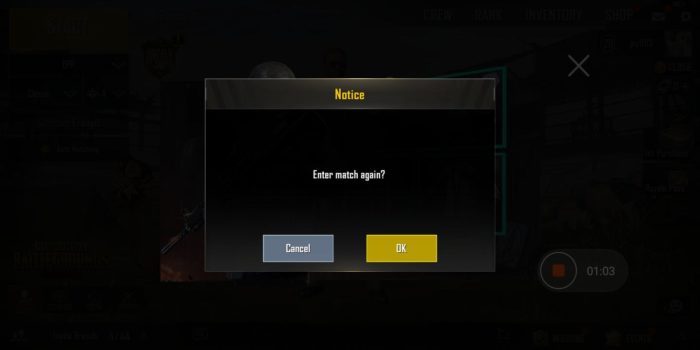
12 comments
Hey Guys,
I had the same inventory issue where I was unable to pickup anything. In other words, I couldn’t see anything in my bag even after picking them up. And also, the player picks up bags and vests in a loop. My issue was fixed when I move from one ISP to another ISP and also to cellular network. ISP’s use a concept called CGNAT which could cause these issues. If you are facing this issue, this could be one of the reasons. I am not 100% sure that this is the issue in your case but, this fixed my issue.
Try:
Using different service provider connection
if you are using WIFI, try to connect to cellular connection.
If you face the same, try with different Cellular provider network or hotspot from a phone with different network.
Hopefully one of this works for you. It worked for me 🙂
Hey Ratnateja
Thanks for sharing your views. There are surely some issues in the PUBG Mobile and there is no official saying about the same from developing company. All we can do is hit and trails. I think I should update my blog post with your views also.
Thank you for visiting. Keep exploring The Tech Toys.
Using a VPN fix the problem too.
Not all VPN switch IPs. You have to switch between Wifi and Mobile data. If your VPN has IP Cycling feature then yes, VPN will serve the purpose.
I was facing this issue back then, I’ve tried relogging, the bug is fixed, you can see your inventory and do things as usual, but the bug continue to happen. Then i try using vpn and it works. It works everytime i play. I think using vpn is the best method to fix this bug before the dev release a new update. But using vpn give you really bad ping, mine is >300. But it doesn’t give you any further troubles tho. You can still play normally. No stutter, no lag. You’ll just have delay when picking up items
Maybe that’s because VPN uses IP cycling where your connection passes through different IPs. Whenever I face the issue, I just switch to Mobile data and the back to Wifi. It works every time.
Anyway, thanks for the comment. Really Appreciated.
I downloaded vpn…. bag bug fixed but too much lag
Range issue for me on Wi-Fi so i just switch to mobile data and back to WiFi. Definitely works.
Yes, it works perfectly fine. You can switch between networks and you will be fine. Happy Chicken Dinner.
help me please I only have wifi to play and I love this game.Please tell me a fix for that and what is CGNAT.
In that case, you can use a VPN that uses IP Cycling. You can try on Free VPN first. Here are few free VPNs https://www.thetechtoys.com/free-vpn-kodi/
Getting this buy after the latest update. So i looked up and here u r. Man this game is pissing me off. Bought Elite pass for every season and now suddenly this bug. Wondering how I’m gonna complete my missions. I have good device and good connection but nothing is solving this bug. It happens only when i play in Asia server thougt. No problems in other server but don’t wanna play with a bad ping. And the bug includes this: if you throw a throwable you won’t be able to use your gun anymore. Real sweet ain’t it.