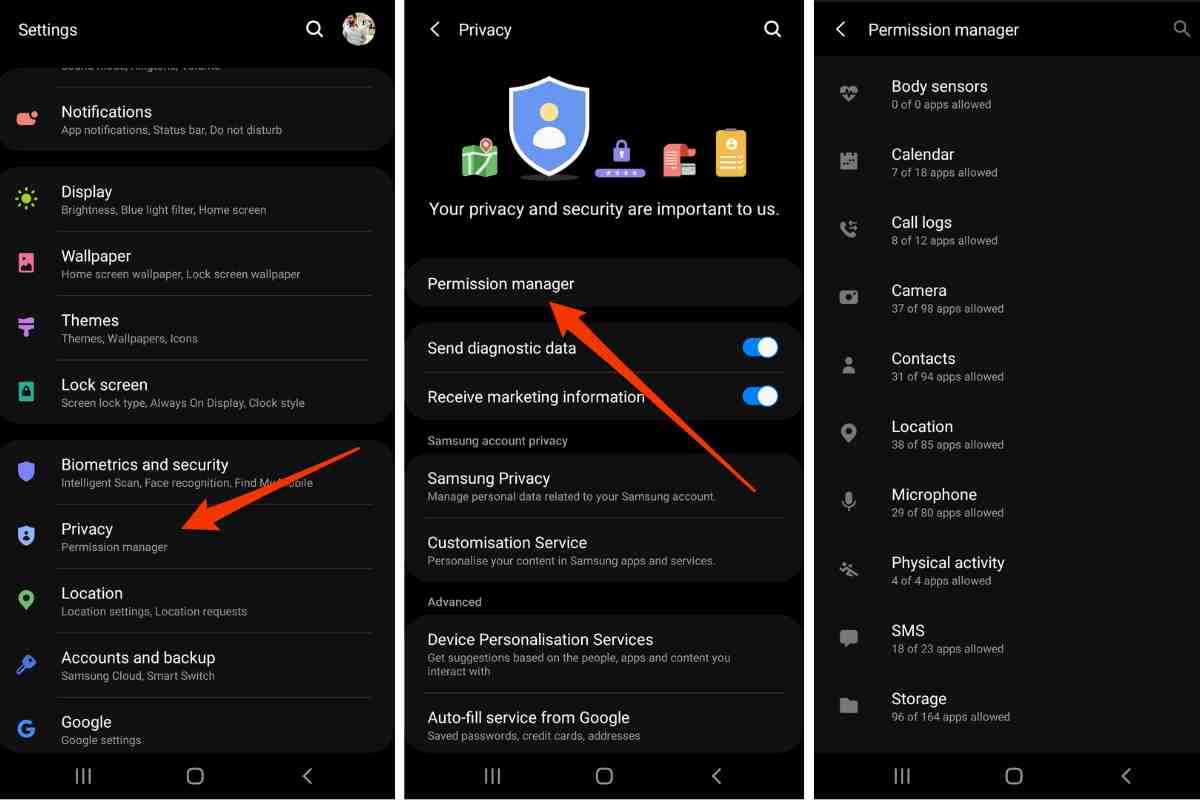Android is a popular operating System with over 2.5 billion active users in 2022. Its flexible user interface and wide ecosystem are a few reasons to admire Android Smartphones over any other fruit phone.
Because there are a large number of Android users, it becomes an easy task to target and take advantage of that big number of users. In the past, the Android phone has suffered a lot from Malware Attacks. A few years back, there was a Spyware called “Pegasus” developed by an Israel-based cyber-intelligence company called NSO affecting the most popular messaging app Whatsapp.
This spyware is affecting WhatsApp user accounts and business accounts. This spyware breaches all the security of your Android smartphone. The results are, that somewhere in a totally unknown location can track your calls, SMS and are also capable of accessing the smartphone’s camera and microphone. The most recent one is ‘RatMilad’ which is affecting Android phones in the same manner.
See Also: How to Spy Someone Snapchat
The motive for telling you all is that, the Internet has a lot of potential but simultaneously it also comprises dangerous attackers who are waiting for your overlooked move. And, it is your duty to use the internet with utmost safety. Your one wrong click on the internet can ruin your Virtual and Real life.
Obviously, we don’t want to become prey to these attackers and want to safeguard ourselves as well as our near dears from malware & Spyware attacks. Here are some of the ways that will definitely help you in protecting your Android Smartphones from Malware and Malicious attacks.
See Also: How to use Android Phone/Tablet as MIDI Controller
How to Protect Your Android from Spyware & Malware
Protecting yourself from such malware is not rocket science. You just need to stay aware of what you are doing on your Android phone or any other gadget like Laptop, tablet, PC for that matter.
1. Install Apps from Trusted Sources
Apps really help make our lives a lot better. App Developers keep on banging their heads to get that one idea that can make your daily task a lot easier. From digging an idea to the final testing, it takes a lot of effort.
So, if you want to install a Pro version of any app, it is suggested to buy the Pro version of the app from the Google Play Store only. If you are getting an apk file of the Pro app for free, always take it as a warning because that free APK file may contain malicious code that keeps on tracking your personal details including your Passwords, OTPs, Contacts, Email Addresses and whatnot.
If due to any reason, the app is not available in your country’s Play Store, you can download the app outside the Play Store but make sure that the source from where you are getting the apk is a trusted source like apkmirror, Github etc. Never download any apk from a website having irrelevant and disturbing ads and which seem ambiguous to you.
2. Use a VPN while accessing Public Network
The internet is no longer a luxury, it’s a basic human need. Considering it, public places like Cafes, Restaurants, Metro stations, shopping malls, Movie theatres, saloons, public libraries, etc. now provide free Wi-Fi service which is a good thing to have. But, not everyone in Starbucks is watching funny panda videos on YouTube.
Also See: Cool Website for Boring Time
While using a public network, you have to be extra conscious about your internet connection as many devices are connected to the same wifi router and anyone who possesses the slightest knowledge about networking can hack your device without your knowledge. In that case, you should always use a VPN service that will protect your internet connection for you. You can use IPVanish, PureVPN, which are very popular and reliable VPN services.
Check here for Free VPN but Free VPN services provide you with limited features but they will definitely protect your internet connection to some extent.
3. Install Security Patches and Keep the Android Updated
A dedicated team of Android developers keeps on working on the security patches that help in protecting Android Phones from any kind of malicious attack. That security patch is provided to OEM or the manufacturer of your phone then that manufacturer rolls out the updates to you.
From time to time, OEM or Original Equipment Manufacturer provides security updates to your Android version and it is your duty to update the Android software when available.
To check if an update is available or not, Go to Settings> About Phone > System Update> Check For Update. If an update is available, make sure you update that. These Security updates make sure that there are no loopholes that can be compromised by attackers to infect the device. So, it is always a good practice to update your phone when available.
4. Pay Attention While Surfing the Internet
If you are one who surfs the internet on your Android Phone, this is for you. Once in your life, you must have faced popups. The popup is a small window that comes on the screen when you click on a link. You will find these popups on websites that offer free songs, videos, images, etc. Sometimes, when you click on a Download Link, a popup appears that will either take you to another website or will automatically start downloading the app.
See Also: How to Create QR Code for Website, Business
That app can be anything, from a web browser to an adult photographs gallery. Those apps may contain malicious codes that are good enough to infect your Android smartphone and track your personal details.
So, always pay attention when browsing the internet on your Android Smartphone. Try not to visit such websites that unethically provide you with free songs, movies, videos, photos, etc. But if you are on such websites, make sure no such pop-ups. If there are such popups, close the window immediately. Also, don’t click on seductive photos, or videos that are trying to attract you just to inject malicious code or install malicious apps.
See Also: Best MMORPG For PC You Can Play
5. Beware When Using Public Network
Public Network means any internet connection which is open to the public. Public Data is actually a great thing as you don’t need to spend Mobile Data and you can get access to the internet when you are not home. But, always remember, you are not alone in who is connected to the public network.
See Also: Cool Wifi Names for your Router
There can be hundreds of people who are using Public Data at the same time. Not everyone in the crowd watches funny Cat videos on YouTube. It is very easy to get access to the device which is connected to the same network. If you are in Starbucks and try to do bank transactions or any other monetary transaction, stop right there and disconnect to public wifi. Do not access any sensitive data while on the public network.
6. Get Anti-Virus Protection For Android
If you don’t have any knowledge and want something automatic to protect your phone, you can consider Anti-virus. There are a lot of good Antivirus apps for Android that you can use to protect your Android phone from Malware. You can download Malwarebytes Anti-Malware, McAfee which will definitely help you in protecting from malware, virus or at least warn you.
The flagship smartphone from Samsung already came with Device Care which is powered by McAfee Anti Virus. To check the security level of your Samsung phone, go to Settings > Device Care > Security. Here you will see the security level of your smartphone.
These apps also protect you while Installing any new app from an unknown source. Such apps provide you with real-time protection, scan the phone for Malware, Clean Junk Files, Anti Theft Protection, Scan the websites you are visiting, Scan the Wi-Fi network you are connecting to and a lot more. Most of them are free Antivirus for Android with some in-app purchases.
If you cannot maintain the device on your own, it is always suggested to download any good Anti-Virus protection app on your Android Smartphone.
7. Stay Away From Ambiguous Links
It mostly happens in your Whatsapp groups. There are some people who created a website just to make a fool out of you. Links like Register here for Free Laptop from Government, download the latest version of WhatsApp, Get free 5G Data etc. There are chances that you click on that link and another app gets installed on your phone but with a lot of deceptive advertisements and annoying popups.
So, always stay away from fraudulent and ambiguous links if you want to protect yourself and your Android from such malware.
See Also: How to Share Spotify Playlist
8. Do Not Install Pirated Apps or Files
So you play a game and you love it then you realize that to play further levels of the game, you have to buy the game. So, instead of going to the Play Store, you went to a site where you can get premium apps for free. Not only apps but PDFs, Audio, Videos, patched apps, and whatnot. So, you went there and downloaded the pirated app and installed it on your phone but wait, Was that a Trusted Source? Definitely Not.
It is so easy to add malicious code in the source code of apk which can infect your device and that can lead to many problems. So, if you don’t want to buy, Stop using that but don’t rush for pirated apps.
See Also: What is Dark Web and How to access it
9. Tune your Settings and Permissions
Android comes with a built-in feature that restricts the installation of an app from a source that is not trusted. If you want to install the app from Unknown Source, you have to disable it to continue. So, make sure that option remains switched off so that you get a notification that the App is from an Unknown Source. To check the option, Go to Settings > Security > Unknown Source. Just Switch it off.
Another thing is App Permissions. With Android 9.0 Oreo, Google asks for permission to access the Hardware and software of the phone like Camera, Mic, Sensors, Storage, Phone, SMS, etc. before installing the app. You have to allow access to the Hardware before installing and using the app. If you are using a Samsung smartphone, you can check for permissions by going to Settings > Privacy > Permission Manager.
Some apps need to access your phone’s hardware but some apps ask for permission without any need. So, look for the permissions. It is totally irrelevant and suspicious if a Ludo Game asks for access permission for the Camera and Mic.
See Also: Best Smart Home Devices for Home Automation
10. Use God’s Gift to Humans
Apart from all the above methods explained to protect your Android from Malware and spyware, there is one thing without which your efforts will go in vain. And that is to use your Brain.
Always use common sense while surfing the internet on your phone. You may encounter ads that are device and location-targeted. If you are using a Samsung Galaxy S23 smartphone then you may find ads like Your Samsung Galaxy S23 getting Slow, Click here to Boost.
And some users clicked on that then it all started. One App will install that will start popping up the annoying ads, then one more app, which ultimately ruins your phone. It only ruins the phone but will also start tracking your activities. So, never become the prey of such kinds of ads and use your brain while on the Internet.
How to Protect Android from Malware & Spyware: Final Words
So these are some of the basic ways that can help you protect Android phones from Malware and Spyware. The Internet is vast and beyond the imagination of you and me.
To save your virtual identity and data, it is necessary to have some basic knowledge of Internet security. Android phones are the easiest way for anyone to get access to the Internet and people use the Internet like crazy and Android is vulnerable.
Through Android Smartphones, companies like Google, Facebook always track you and try to know your preferences, likes, dislikes, behavior, websites you visit, and content you read or watch, and then tailor the advertisements according to your taste and preferences. In technical terms, it is called Cookies. That way, you are never safe and there is nothing like Privacy these days. But it is always better to safeguard your data and privacy from attackers.
I would also like to share a video with you. Watch and Know How You Are Already Getting Hacked. (It Is True, You are already been Hacked)